How Safe Is Your Password?
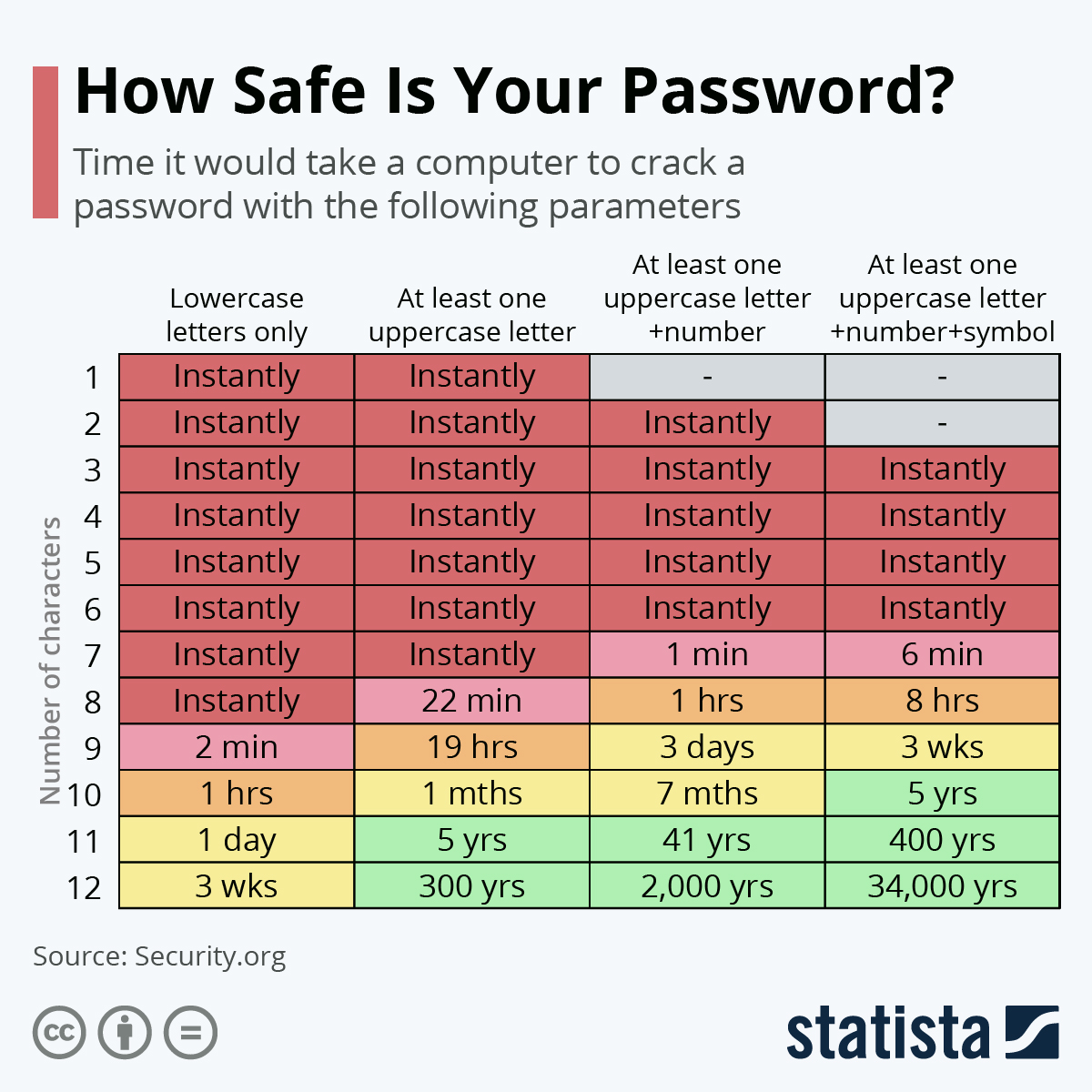
Lots of characters plus uppercase, plus numbers, plus symbols is the way to go.
I'm using "Dashlane" for passwords which helps a lot
Moderators: carlson1, Charles L. Cotton
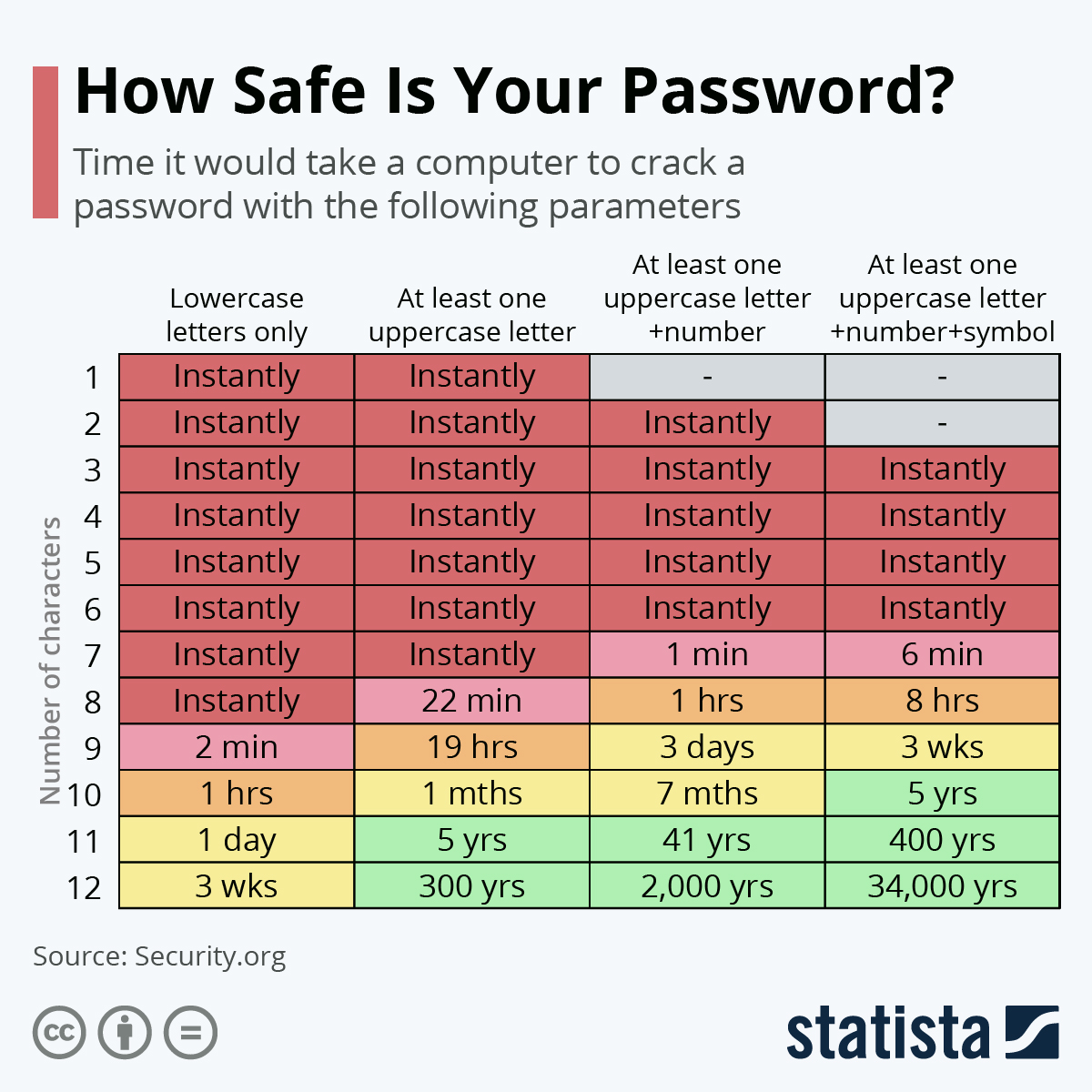
Here's one of the better explanations I've seen. It's a couple of years old, though, and I'm sure there are more sophisticated options today.03Lightningrocks wrote: ↑Mon Dec 06, 2021 11:29 am Time for armature hour folks. How does someone go about "hacking" a password? Is this something they do by using your user name or do they have to get access to your computer?
There are many ways... Here's a couple...03Lightningrocks wrote: ↑Mon Dec 06, 2021 11:29 am Time for armature hour folks. How does someone go about "hacking" a password? Is this something they do by using your user name or do they have to get access to your computer?
Yep; and we didn't mention another local-computer favorite: Trojan key-loggers. The popular anti-virus anti-malware programs do a good job of catching these, but load-in-RAM Trojan apps exist that will record your every keystroke and then send the data over the internet to the hacker's repository. There are even ways, if your WiFi network isn't secured, for hackers to be able to mirror your screen to a device not too far away...say a nondescript white van parked near your house. They can watch what you do and simultaneously capture the data being sent, including usernames and passwords. Always use strong encryption on your WiFi router. For example, WEP 64 and WEP 128 are deprecated and really shouldn't be used any longer. WPA and WPA1 are also outdated and shouldn't be used if you can avoid it. WPA2 is the way to go right now, but there are two flavors: TKIP and AES. TKIP is an older encryption carryover and really should only be used if you have older devices that can't use AES. On newer routers, you'll often just see "WPA2" or "WPS2-PSK."
I had to answer a call... busy morning.
I tried to set mine to "snub nose", but it told me "not long enough".
me to and we did just did the change password drill. my government accounts are sticklers for length and odd characters.
