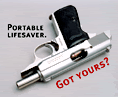Don't forget...
Moderators: carlson1, Charles L. Cotton
-
Texasdoc
- Senior Member
- Posts: 598
- Joined: Sat Jun 04, 2005 10:30 pm
- Location: LaGrange, Texas
- Contact:
Re: Don't forget...
thanks for the remender
Re: Don't forget...
Does anyone else notice erratic behaviour from their atomic clocks when the time changes?
They are all set for DST, but it sometimes takes days for them to settle on the correct time.
I've had them go forward and back several times before they get it right.
If it was just once, I wouldn't say anything, but it happens to some extent every time change.
They are all set for DST, but it sometimes takes days for them to settle on the correct time.
I've had them go forward and back several times before they get it right.
If it was just once, I wouldn't say anything, but it happens to some extent every time change.
Mike
AF5MS
TSRA Life Member
NRA Benefactor Member
AF5MS
TSRA Life Member
NRA Benefactor Member
Re: Don't forget...
Mike1951 wrote:Does anyone else notice erratic behaviour from their atomic clocks when the time changes?
They are all set for DST, but it sometimes takes days for them to settle on the correct time.
I've had them go forward and back several times before they get it right.
If it was just once, I wouldn't say anything, but it happens to some extent every time change.
I've never one of mine go back and forth (I have three) but I have had them take awhile to update. Setting them temporarily in a window so they can get a better signal helps.
Re: Don't forget...
It's due to the way the longitudinal magnetization is disturbed in the hydrogen atoms of the clock.Mike1951 wrote:Does anyone else notice erratic behaviour from their atomic clocks when the time changes?
They are all set for DST, but it sometimes takes days for them to settle on the correct time.
I've had them go forward and back several times before they get it right.
If it was just once, I wouldn't say anything, but it happens to some extent every time change.
the proton spins are rephased 180 degrees, causing the spin-lattice relaxation to dephase erratically!
okay, maybe not...
FWIW, IIRC, AFAIK, FTMP, IANAL. YMMV.
- MrsFosforos
- Senior Member
- Posts: 367
- Joined: Mon Jun 11, 2007 6:25 pm
- Location: Dallas Area
Re: Don't forget...
Mike1951 wrote:Does anyone else notice erratic behaviour from their atomic clocks when the time changes?
They are all set for DST, but it sometimes takes days for them to settle on the correct time.
I've had them go forward and back several times before they get it right.
If it was just once, I wouldn't say anything, but it happens to some extent every time change.
I have one that sets itself back every time I've tried to change it since Saturday night. I haven't taken the time to try to figure it out.
"It's astounding, time is fleeting, madness takes it's toll. But listen closely, not for very much longer - I've got to take control. I remember doing the time warp ..."
Re: Don't forget...
Doing the Time Warp? That was a song and dance from the 60's, wasn't it?MrsFosforos wrote:Mike1951 wrote:Does anyone else notice erratic behaviour from their atomic clocks when the time changes?
They are all set for DST, but it sometimes takes days for them to settle on the correct time.
I've had them go forward and back several times before they get it right.
If it was just once, I wouldn't say anything, but it happens to some extent every time change.
I have one that sets itself back every time I've tried to change it since Saturday night. I haven't taken the time to try to figure it out.
"It's astounding, time is fleeting, madness takes it's toll. But listen closely, not for very much longer - I've got to take control. I remember doing the time warp ..."
My banana stopped dancing!! Must've finally got the sucker!!
Re: Don't forget...
If it's a couple of years old, or older, its programming may be set to the previous phase points for switching from standard to daylight and back again. My older laptop is like that.MrsFosforos wrote:I have one that sets itself back every time I've tried to change it since Saturday night. I haven't taken the time to try to figure it out.
Re: Don't forget...
I have one that has not changed at all. I can understand that, as it was explained in an answer I got from NIST last November. Older or cheaper devices can have the original DST settings and do not recognize the new dates.
We always broadcast UTC (Coordinated Universal Time) and then we broadcast
a bit in the code which says whether it is DST or not.
The clocks receive the time code, and then adjust for the time zone setting
the user has set, and then for DST.
So our broadcast is correct. However, the issue at hand is that several of
the clocks which receive it have the date rule hard-coded into them, not
our time code.
Here is come more information about DST:
http://tf.nist.gov/timefreq/general/dst.htm
And about radio-controlled clocks:
http://tf.nist.gov/timefreq/stations/radioclocks.htm
My other clock finally changed about 7 am and jumped two hours so that it shows an hour fast now.
I had followed an earlier suggestion and placed both in a window to optimize signal reception.
We always broadcast UTC (Coordinated Universal Time) and then we broadcast
a bit in the code which says whether it is DST or not.
The clocks receive the time code, and then adjust for the time zone setting
the user has set, and then for DST.
So our broadcast is correct. However, the issue at hand is that several of
the clocks which receive it have the date rule hard-coded into them, not
our time code.
Here is come more information about DST:
http://tf.nist.gov/timefreq/general/dst.htm
And about radio-controlled clocks:
http://tf.nist.gov/timefreq/stations/radioclocks.htm
My other clock finally changed about 7 am and jumped two hours so that it shows an hour fast now.
I had followed an earlier suggestion and placed both in a window to optimize signal reception.
Mike
AF5MS
TSRA Life Member
NRA Benefactor Member
AF5MS
TSRA Life Member
NRA Benefactor Member
- MrsFosforos
- Senior Member
- Posts: 367
- Joined: Mon Jun 11, 2007 6:25 pm
- Location: Dallas Area
Re: Don't forget...
It's new, my sweet husband bought it for me for christmas. The problem with it was more simple than that! We finally LOOKED at the control panel. It had a switch for "DLS" that was turned 'off'... When I turned it "ON" -- magically the time updated to the correct hour.LarryH wrote:If it's a couple of years old, or older, its programming may be set to the previous phase points for switching from standard to daylight and back again. My older laptop is like that.MrsFosforos wrote:I have one that sets itself back every time I've tried to change it since Saturday night. I haven't taken the time to try to figure it out.
I HATE it when machines are smarter than I am but it sure happens a lot more lately!